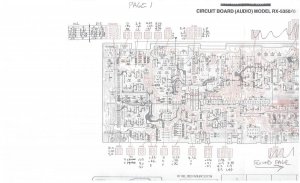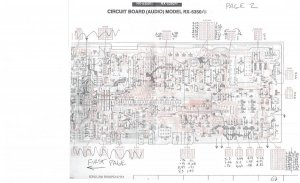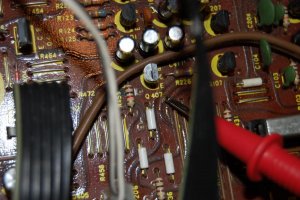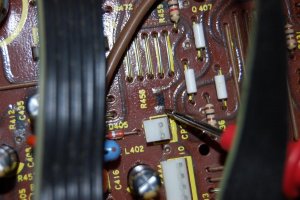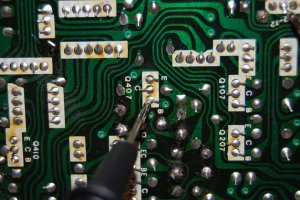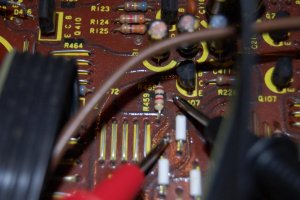Superduper said:
Ok, my eyes are weary now from doing the periscope thing with the diagram. Here are some things I would do:
Check: Base of Q407 is connected to R458 (100k), which goes to S2-12. This looks like a power rail. You must check for continuity. In other words, it appears 1 leg of R458 connects to 1 leg (opposite from Q407) of R468. Confirm no breaks.
Note: All those little lines that ends in arrow.... usually, they are jumpers and for ease of schematic draw, the other end terminates in an orientation pointed at by the direction of the arrow. You will need to confirm these.
I confirm what you said,
B leg of
Q407 is connected to
R458 and I can confirm that the circuit ends up at
S2-12. If you follow
Q407 B leg through the vias, showing red line on diagram (printed trace), to printed resistor
R458, then to another vias. From the last vias it splits to 3 spots:
- to jumper, traces to
#1 on CP203
- traces over to
R468 then down to
#1 pin by S2-12
- traces to jumper, then off of page #1
I just realized after I typed all this and traced the board diagram again, that I probed the wrong pin at S2-12! I will have to go back and check pin #1, not pin #2 like shown below. Sorry about that, grrrr.
Q407 shown below:
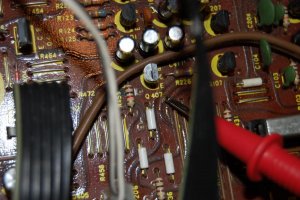
The
R458 is a printed resistor (shown as black square) shown below:
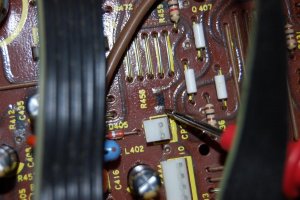
Checking continuity from the
B leg of
Q407 to
pin #2 @ S2-12 nets me 0 continuity and 91.7 k-ohm resistance:
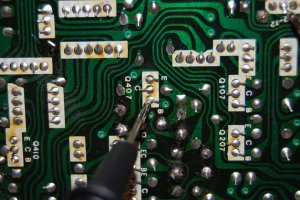

 IC402: Can't read the correct voltage. Is that supposed to be 3V but reading 8.49? What is the IC part no?
IC402: Can't read the correct voltage. Is that supposed to be 3V but reading 8.49? What is the IC part no?
IC402 part number from the book is RVIBA328. The IC itself has numbers:
BA328
208 351
That IC is also located in the area that got hit the worst with the battery acid.

You are correct, the reading at pin #3 should be 3V but is reading 8.49V.
IC402
1) 1.4v reading = 0.76v
2) 0.9v reading = 0.16v
3) 3v reading = 8.49v
4) 7.7v reading = 8.5v
5) 0v reading = 0.01v
6) 3.1v reading = 4.08v
7) 0.9v reading = 0.91v
8) 1.4v reading = 1.47v
IC403: Check R420 (4.7k)
^ok, will check it off
Q401, can't read the voltages
Q401
C) 0v reading = 0v
B) 0.8v reading = 0v
E) 0v reading = 0v
Q406, you are reading higher than spec'd voltage because you are feeding circuits from mains (unregulated) instead of +15v as likely specified in schematic setup notes. Usually, we power up the boombox using lab power supplies. Many voltages will be off a bit, especially those parts of the circuits that are unregulated, when you use power that is outside of the prescribed amount for testing. All board voltages are likely to be intended for testing by powering up via a +15v power supply.
^ok, I did notice that there was a consistant higher amount of voltage readings on a few components. Seemed like these were not areas I should be too worried about and that makes sense why now that you explained using a power supply.
Q411: You are getting 9 volts because schematic shows S15 & S3-3 is supposed to be in the closed position for test. Not sure if all your settings are correct. Confirm those switches are thrown.
^ I noticed that the schematic notes tell me what positions the switches need to be in for testing. I didn't see that list of "notes" until after I was all finished and looking back over the paperwork. Sorry about that. I will still verify the switch positions and check again and will post any fishy readings.
Q410: I can't read the voltage. But the collector appears is connected to (+) rail when S13/12 is closed. Not sure what those switches are... motor play switch? If those are not closed, you won't see voltage at Q410 collector. Also several lines go through connector CP203. Even if those switches are closed, if CP203 has bad connections, the circuit will be broken. Anyhow, you can investigate but this discrepency doesn't interest me that much right now since I am presuming the hum occurs regardless of setting so this probably isn't related since the lack of voltage depends on the switch position and your issue is not setting specific.
Q410
C) 15v reading = 0v
B) 0v reading = 0v
E) 0v reading = 0v
I'm not sure what those switches are either. You are correct, the hum/buzzing in the system occurs regardless of switch setting.
Q408. Eh... I dunno know that those readings interest me that much. IF the readings I am interpreting is what the actual are. They don't come in clear for me.
Q408
C) 8.4v reading = 0.65v
B) 7.6v reading = 9.0v
E) 8.4v reading = 9.0v
IC102/202: Are power amplifiers. If you wanna know if they are OK, just inject an audio signal into pin 6 using an audio signal generator, or just use the center pin of a line-out jack, or an MP3 device. If you get good loud audio, then move on.
^ ok, I'll give that a whirl

. I didn't have a chance to test your method.
IC102
1) 0v reading = 0v
2) 7.5v reading = 9.36v
3) 14.7v reading = 8.66v
4) 14.8v reading = 18.86v
5) 1.3v reading = 1.23v
6) 0v reading = 0.03v
7) 0v reading = 0v
8) 1.3v reading = 1.21v
9) 14.7v reading = 1.21v
10) 15v reading = 18.94v
11) 7.4v reading = 9.43v
12) 0v reading = 0v
IC202
1) 0v reading = 0v
2) 7.5v reading = 9.25v
3) 14.7v reading = 8.66v
4) 14.8v reading = 18.86v
5) 1.3v reading = 1.23v
6) 0v reading = 0.03v
7) 0v reading = 0v
8) 1.3v reading = 1.21v
9) 14.7v reading = 1.21v
10) 15v reading = 18.94v
11) 7.4v reading = 9.53v
12) 0v reading = 0v
Not sure if I missed anything. Oh, I'm not gonna comment on any voltage discrepency on those transistors with a <v> readings. That's because I am presuming those readings are signficant under certain <> settings which might be record, etc. There is a reason those readings are identified within brackets when everything else is without. That being the case, I presume the readings you are getting don't apply to the current settings.
^ correct, those transistors have "REC" marked above the voltage specs and I did not have the boombox in any cassette mode/function at all during the tests.
Also check R469 and make sure it's reading correct, AND the other leg is grounded properly (check ground leg resistance to a known good ground). Well, let's start with those. Especially look at the discrepency issue at Q407.
R469 is another printed resistor that snakes under
R459:
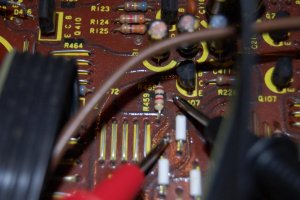
I checked
R469 for continuity and resistance from vias to vias
across the printed resistor. Results 0 continuity and resistance is 1.916 k-ohm. I checked
R469 for continuity and resistance from ground to lower vias shown in the picture. Results showing continuity good and 0 resistance.

I also checked
R459 which is a regular resistor (not printed), because I wasn't sure if you really wanted me to check
R459 and not
R469 so I checked this one anyway since I was in there. Results from ground to lower lead shown in picture, results continuity good and 0 resistance.