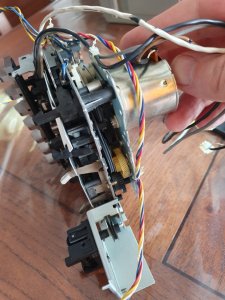Need help for my Panasonic RX-5250LS
- Thread starter 5250ls
- Start date
You are using an out of date browser. It may not display this or other websites correctly.
You should upgrade or use an alternative browser.
You should upgrade or use an alternative browser.
- Status
- Not open for further replies.
So now I must found where is my issue, as explained before, again all switches and socket are good...all is good except only noise through phono and only very very low sound on Din...one user told me that he think it is normal for the Din because it is not the same db level than a "line in"
Maybe it's ok but even so it doesn't solve the phono issue...and I really want to record some cassettes! Please....help

Maybe it's ok but even so it doesn't solve the phono issue...and I really want to record some cassettes! Please....help


AE_Stereo
Member (SA)
Yes I have trying this, but I think it's where there is a problem, I explain:
-Din/jack cable adapter linked to my phone through earphone.
-rear switch on Din.
-front function switch on Din/phono.
-Result the sound is very very low, not even enough to excite the vu meter, (same with or without rec pressed or with manual or automatic level record)
-recording on a tape is also very very low in result.
-I have tried another source than my phone and the same thing.
-cleaned all contact and everything, all working perfect, radio, radio/front mics recording, auto/manual level, play and all, music settings, sound is beautifull...
All but none rear entries work well, phono making noise and Din is to low to use but at least stereo and well balanced...to see with phone and box at max volume is almost the same than radio or tape with volume level at 1/10. I have also tried another source than my phone and it was the same...here is picture of front:
I think, the problem is with the DIN cable that you are using. If you are getting vey low volume, in most cases it means that you have connected to the OUT terminals of the DIN socket. Just check if you are getting Line Out from the unit through the same cable while playing the unit.
Try to make a DIN adapter cable yourself using a 5 pin DIN socket or buy a 5 pin DIN cable having 4 connectors (2 in and 2 outs).
Identify the Ground pin of the DIN socket first. One of the DIN pins will have continuity with the ground of the RCA connectors.
Then you can try to identify the pins by randomly testing the connection using a needle inserted into each pins of the DIN socket. Do it carefully without shorting the pins.
Last edited:
AE_Stereo
Member (SA)
Pretty clean inside your boombox. It looks like it has lived its life in a very clean, dust free country!!!
Yes I have try phono socket but without adapter that drop the signal so maybe I have fried something (or previous owner) because there is just horrible noise coming when using it...DIN is very hard to make it work properly the pin out is weird and I would avoid. Have you actually plugged in a turntable to see if Phono input works? If you want to use this input for a Phone or cd player you can get adapters that drop th e signal to Phono level.
Maybe you are right, I have buy this cable especially for that purpose the seller claim "jack out to DIN in" but I will check the connection later...here is a picture:I think, the problem is with the DIN cable that you are using. If you are getting vey low volume, in most cases it means that you have connected to the OUT terminals of the DIN socket. Just check if you are getting Line Out from the unit through the same cable while playing the unit.
Try to make a DIN adapter cable yourself using a 5 pin DIN socket or buy a 5 pin DIN cable having 4 connectors (2 in and 2 outs).
Identify the Ground pin of the DIN socket first. One of the DIN pins will have continuity with the ground of the RCA connectors.
Then you can try to identify the pins by randomly testing the connection using a needle inserted into each pins of the DIN socket. Do it carefully without shorting the pins.

No it wasn't like that, there was a good bunch of dust in it, when I got it I have cleaned everythingPretty clean inside your boombox. It looks like it has lived its life in a very clean, dust free country!!!
The tape head was sadly corroded too, now it show some remain stain but the sound is great (I have used very gently some "polywatch")
AE_Stereo
Member (SA)
Maybe you are right, I have buy this cable especially for that purpose the seller claim "jack out to DIN in" but I will check the connection later...here is a picture:
I am sure about it now!
The Line-IN pins will be the unused two pins in the cable that you own!
Check the continuity from the other end (Phone side) to identify the pins.
I would break open the cap of the DIN connector side and resolder the cables to the right pins!!
AE_Stereo
Member (SA)
You will get horrible sound in Phono socket, if you feed it with Line Level signal. It is meant to be so.Yes I have try phono socket but without adapter that drop the signal so maybe I have fried something (or previous owner) because there is just horrible noise coming when using it...
Phono socket is to take the output from Vinyl/LP record players without Phono-amp. It is very feeble signal.
After check, it is linked this wayMaybe you are right, I have buy this cable especially for that purpose the seller claim "jack out to DIN in" but I will check the connection later...here is a picture:View attachment 56564

After check it is linked like thisI am sure about it now!
The Line-IN pins will be the unused two pins in the cable that you own!
Check the continuity from the other end (Phone side) to identify the pins.
I would break open the cap of the DIN connector side and resolder the cables to the right pins!!

I have found this:
So in my case it is linked to pin 2, 4, 1
So for you I must link to 2, 3, 5 am I right?
If you are sure I will change that
Electronics 2000 | Pin-outs | DIN Connectors
DIN connector pin-outs with diagrams and assembly instructions
www.electronics2000.co.uk
So for you I must link to 2, 3, 5 am I right?
If you are sure I will change that
- Status
- Not open for further replies.