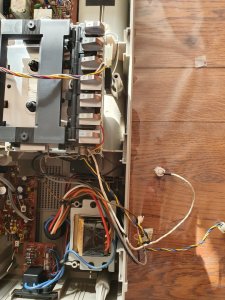Hello everyone!
Just cleaned this beauty found in a garage sell...
Everything is working fine including tape (original belt! Amazing...) but none of the rear entries are good (rca phono and din rec play)
I have cleaned all contacts (kff2) including that very long switch connected to the rec mechanism, resolder all input sockets, check all components (eyes only, very clean inside, no abuse seen, I think I'm the first to go inside)
-Phono input only make horrible scratch noises...
-Din input work but at a very low level, not even enough to excite the leds on vu meter...
Of course I have trying differents sources...
Every other functions working great, rec, vu meter, beautifull and powerfull sound, mics, dial lights...not even a bad noise in tape transport!
I'm in love with this unit and want to save it, especially because I was born on may 1981 and this was built in june 1981...almost the same
Oh I'm from France (please excuse my not perfect english) and glad to be accepted in this great forum!
Any help will be greatly apprecied...
Thank you so much in advance...

Last edited: