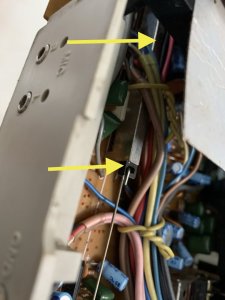Definitely. Also, try a different cable. I'm serious, I've had a couple low-quality cables that couldn't maintain consistent volume. I had to twist and turn them to get full volume.
And regarding the "Function" switch on the front, don't bother spraying unless you can actually see the metal contacts inside the switch. Just spraying the black nylon lever isn't going to work. You need to be able to see the copper feelers behind that lever.
The ports (rca jacks) are soldered to the pcb and due to the force of inserting and removing the plugs, especially when the jack finish is no longer smooth, can and often do cause the solder connections to fracture resulting in poor or unreliable signal connections. To fix, you can usually reflow the solder joints, ideally adding some fresh solder.
Properly cleaning the function switch is critical on nearly all boomboxes. Another switch to check and clean on the Sanyo m-x650k is the Line In/Phono preamp switch on the back directly under the ground screw. Both left and right channels pass through this and a dirty switch could cause problems with one or both. When trying different turntables be sure to connect the ground wire to the ground screw. Some turntables like the PS-Q3 in the picture do not have a ground wire. This could contribute to your hum problem.
Also - many folks who were not around during the 70s and 80s are unaware of the need for preamplification on turntables from that era. Many just plug the turntable into the line in and expect it to work like an iPod or CD player. Luckily your Sanyo has a built in phono preamp and should be able to handle most turntables - just flip the switch to phono when using an old school turntable. To my generation this is obvious, but younger folks often miss this.
Update: I went into the boombox to tackle the recommendations you guys provided. The function switch was sprayed with contact cleaner in 3 places indicated by the yellow arrows and I turned the switch a bunch of times after each spraying.

Next I hit up the Record Bar again and sprayed contact cleaner in the front, back and center holes and pulled the record cable a bit.

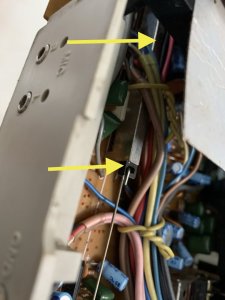
I then payed a visit to the line-in/phono-in switch and sprayed that baby in the holes seen below and the sides.

Then I looked at the solder for the line-in/phono-in RCA connection time the circuit board. Solder sucked the 3 points and resoldered. I then check continuity and both red and white holes seemed fine. Nothing was odd about the old solder. I just wanted to be thorough. I have circled the new solder.

Next, I looked at the inside of the line-in and noticed a piece of metal that was bent a bit more (circled) than the corresponding metal piece that is identical on the line-out side. I took some needle nose players and straightened it a bit.

Then the radio was buttoned up and I went to test it. Sounded ok for a minute and then went back to varying declines in quality listed:
1. Both channels work but with significantly less bass
2. Left channel works, Right channel gives slight hum
3. Poor quality sound through both channels, mainly Left.

So, I have no other components at the moment to test with this to see if there’s a difference, besides 2 identical Sony model ps-q3’s which have built in RCA cables and no ground. So I started movement the cables side to side from the turntable unit and had some changes in sound, even opening the door up and down changed the sound output. I really wish I had some other piece of equipment to test it with. I may just change the RCA cables on one turntable and see if that changes anything. Again, the ground loop isolator is on its way. Also a vintage cassette deck Walkman is on its way and I can apply a headphone-to-RCA cable to the line-in to see how the sound output is.
If anyone has any other input or other ideas, feel free to comment. I always appreciate any info and enjoy learning and problem solving.