As a lot of you know I recently purchased a TDK 2 speaker boombox that had a wonky volume knob. The pot itself was wiggly and the switched "on/off" part of the knob didn't work so I had to unplug the box everytime I stopped using it. I purchased a replacement volume pot/circuit from someone on ebay to swap out with my broken one thinking it wouldn't be too hard

.
So, not knowing how to open the boombox, I asked the ebay seller that I got my parts from

. If it wasnt for him, there is no way I would have got into it. He gave me some great tips.
These steps are for OPENING THE BOOMBOX COMPLETELY!
If you need to remove just the speakers, follow steps 6 & 7
1. remove handle allen bolts
2. remove strap bracket allen bolts
3. remove side plastic trim that curves around to the bottom with allen screws
4. pull the volume knob away from the face and wiggle the LED circuit board from the knob
5. pull the selector knob away from the face while wiggling it - there are little clips that release
6. pull the decorative rings off from around the speakers
7. remove the 4 phillips screws holding in the speakers, pull the speakers out, and slide off the quick connectors,
8. you can see 5 more screw holes that were buried below the lip of the speakers, inside those are more phillips screws
this is where it gets tricky...
9. to axcess the other
16 screws you have to pry off the shiney black face of the boombox
10. gently start wedging something behind the plexi at a top corner
11. use a hairdryer on hot/low to soften the double sided sticky tape that holds the plexi on
12. work slow and carefull all the way around the boombox to pry the plexi away from the front case
13. once the plexi is off, set it aside face down so you don't accidently stick the plexi to something
14. remove the remainder of phillips screws on the front case (1 is extra long top center, a few short ones on the bottom, and the rest around the perimeter are all the same length)
15. if you look behind the left speaker you can see a gray ribbon band that tethers the rear case to the front circuitry - pull it out of the connector on the front side of the case
16. the top and bottom of the boombox has rubber stuck to it, pull up the rubber just away from the front side of the case
17. pull the front of the case straight off from the rear side
18. there are still some cables tethered, but you should be able to work from there
GOOD LUCK!













































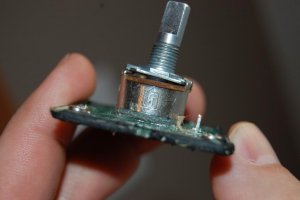


 .
. . If it wasnt for him, there is no way I would have got into it. He gave me some great tips.
. If it wasnt for him, there is no way I would have got into it. He gave me some great tips.