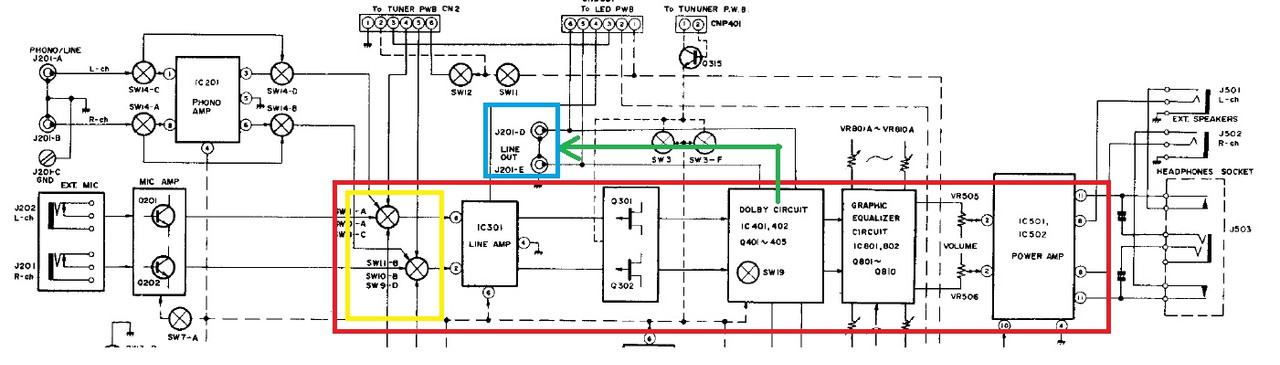Hey fellow boombox enthusiasts!
This is my first post here. Quite happy to have found a place where people are still passionate about boomboxes from way back when.
So I’ll jump right into it… I have a gorgeous Sharp GF-800 that I bought a few years ago. I’m trying to restore it to fully-working condition. It works quite well actually, but there’s a small nagging issue that’s been bothering me; the left channel is softer than the right channel. It’s not a huge difference (I measured about 4-6dB difference) but it’s enough that it bothers me.
I currently have the system apart and have done the following:
1) I have cleaned all the sliders using compressed air and then a very soft horsehair-bristled attachment on my vacuum cleaner. This got rid of some crackling I’d been hearing but did not fix the main issue.
2) Switched speakers to see if it was localized to the woofer/tweeter units - it isn’t.
3) Tried different inputs (radio, cassette, auxiliary) - the problem still persists regardless.
4) Tried watching the VU meter - the VU meter actually reflects the problem, with the left showing a bar lower than the right.
So with that being said, does anyone here have any idea what might be causing this issue? And more importantly, how I might go about fixing it? I’m not too technologically savvy in this area but I’m not afraid to get my hands dirty if I can learn a thing or two.
Thank you in advance, and thank you for having me on these forums - it feels like I’m at home here!
This is my first post here. Quite happy to have found a place where people are still passionate about boomboxes from way back when.
So I’ll jump right into it… I have a gorgeous Sharp GF-800 that I bought a few years ago. I’m trying to restore it to fully-working condition. It works quite well actually, but there’s a small nagging issue that’s been bothering me; the left channel is softer than the right channel. It’s not a huge difference (I measured about 4-6dB difference) but it’s enough that it bothers me.
I currently have the system apart and have done the following:
1) I have cleaned all the sliders using compressed air and then a very soft horsehair-bristled attachment on my vacuum cleaner. This got rid of some crackling I’d been hearing but did not fix the main issue.
2) Switched speakers to see if it was localized to the woofer/tweeter units - it isn’t.
3) Tried different inputs (radio, cassette, auxiliary) - the problem still persists regardless.
4) Tried watching the VU meter - the VU meter actually reflects the problem, with the left showing a bar lower than the right.
So with that being said, does anyone here have any idea what might be causing this issue? And more importantly, how I might go about fixing it? I’m not too technologically savvy in this area but I’m not afraid to get my hands dirty if I can learn a thing or two.
Thank you in advance, and thank you for having me on these forums - it feels like I’m at home here!

Attachments
-
202.2 KB Views: 11