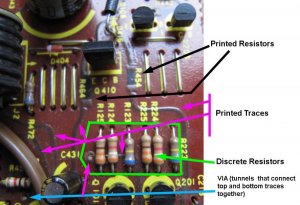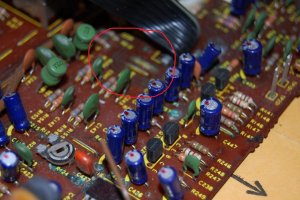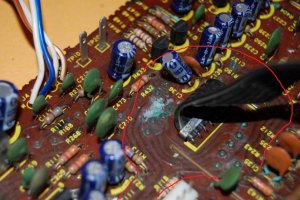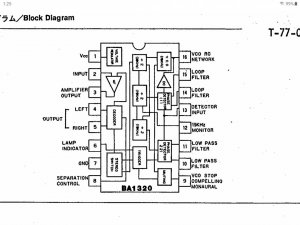Why do you say that your National is not a Japanese model? Is the FM tuner range 76-108? Regardless, this model has lots of issues with the PCB's degrading over time. There are a lot of printed traces that included resistors printed directly onto the PCB. They probably did this in carbon layers built up until they arrived at the desired resistance value. These tend to degrade over time. Modern double sided boards do not have this problem because they employ all copper traces on both sides, but this is an early attempt, and these were not expected to survive 45 years later. Essentially any or ALL of the traces on the component side can deteriorate. You will need to check them one by one, and YES it is a tedious task, and NO, there is no easy way around it. You can fix this with basically a DMM, without a scope but it is time consuming. I would suggest you focus on the area around the MPX IC since that is where your issues appear to be but an issue can manifest everywhere. The service manual does have voltage specs for the semiconductors. Do a Voltage, Resistance check throughout the area and chart it. Make sure settings prescribed is in the correct position as voltage will change depending upon the mode and settings. Then compare to the specs in the service manual. Additionally, where there are printed traces connecting between 2 points, this will not be obvious in the schematic which will just show a line like normal. The best thing to do is to test for resistance between those 2 points directly at the solder pad. If there is a 220R resistor in between 2 points, it should read 220 from those 2 solder pads. If there is no resistor, it should read near 0. If there readings are off, you will need to jump those 2 solder pads with a wire, or a resistor if the resistance has drifted far from specs (after cutting the printed connection to sever it and prevent parallel resistance). All of this is described in the 2 threads below, I will not rehash scores of hours of work and typing. BTW, you will also have to check the switches S3 and S5, make sure to test for proper operation with DMM directly at the pins.
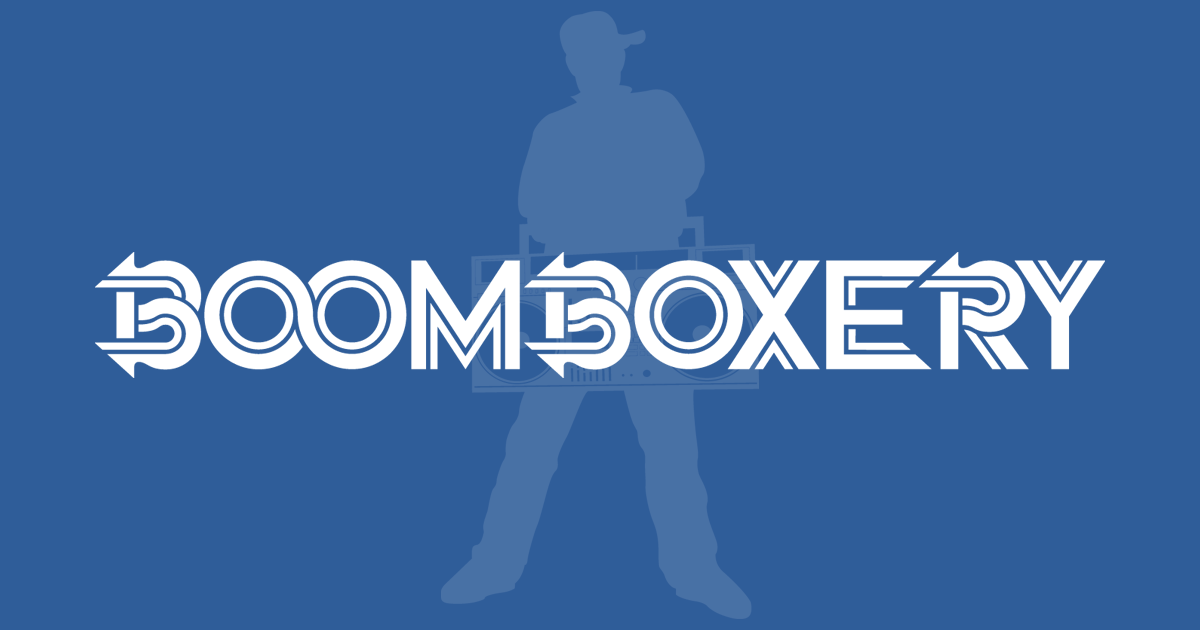
Fixing a legend.....
I bought this Panasonic RX-5350 knowing there was some kind of issues with it, but didn't know exactly what. After getting it here, overall the condition is good. Needs a cleaning/detail and is missing the battery door. The problem is after testing it out, the capacitors might be dried up...boomboxery.com
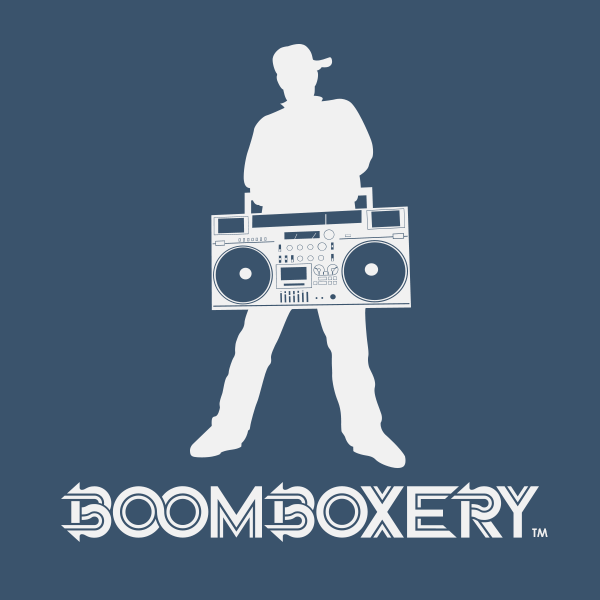
The Saga Continues (blu_fuz 5350)
Ok, I'm starting a new thread since the old one just got too long, and as this thread only will include the fixes without the 200 encouragement posts, it might be more helpful for folks needing to fix a similar type of issue. This regards the tuner to Joe's (Blu_Fuz) RX-5350 repair thread...boomboxery.com
Yes, my tuner is the full 76-108 FM.
According to a member from an old thread here:
"1. National for Asia
2. Panasonic for US and Canada
3. NP for Europe and Middle East
Not sure about South America probably NP"
I've gone over the printed side numerous times with a magnifying glass looking for cracks, breaks or cuts and couldn't find anything wrong.
I'm confused about printed circuits and resistors on the main board.
On the tuner board, they're easy to see on the top/component side.
I'd gladly take the time to trace and check printed circuits and resistors.
I see they show many of them on the main circuit board picture (exactly like the tuner board picture) in the Panasonic service manual but I don't see them on this main board.
I've shown a light through the board and still don't see any.
I'll take another look tomorrow but don't know how I could be missing them.
Thanks.