BoomboxLover48
Boomus Fidelis
We should do some basic things before we check voltages and trace signal.
Have you cleaned all the switch contacts including radio/ tape function switch and the long record bar with Deoxit? I would do that. Spray Deoxit and move it a min 20 to 25 times back and forth.
This is something we all do if there is some sort of on off problem.
It seems like the radio section is losing power or audio signal completely and this repeatedly happen in different intervals of time.
Have you cleaned all the switch contacts including radio/ tape function switch and the long record bar with Deoxit? I would do that. Spray Deoxit and move it a min 20 to 25 times back and forth.
This is something we all do if there is some sort of on off problem.
It seems like the radio section is losing power or audio signal completely and this repeatedly happen in different intervals of time.



 All kidding aside, it almost seems like you have some electronic interference going on. I've never encountered it with antenna reception though.
All kidding aside, it almost seems like you have some electronic interference going on. I've never encountered it with antenna reception though. 






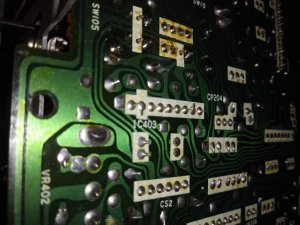






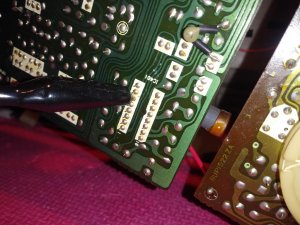
 )!!
)!!