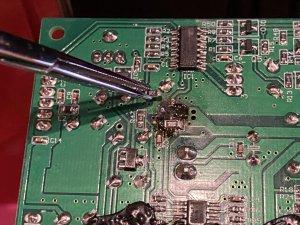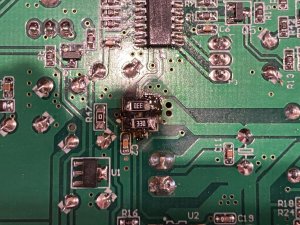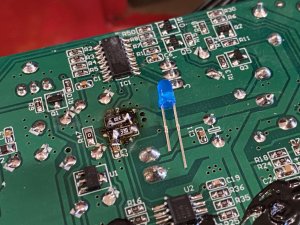Your inch measurement isn't useful because it goes by decimal, not fractional. For example: .12" x .06" = 1206 package size. As you can see, your ruler isn't going to get us the imperial answer. But based on what it appears as far as I can make out, on your MM scale, it is likely 3.2mm x 1.6mm right? This equates to 3216 which is the same as 1206. You can verify, best to use a digital caliper. Remember, don't add the solder blob -- that part isn't included in the size.
That's smaller than I thought, get the largest power rating you can find in that size.
You can get from Mouser or Digikey which are trusted sources and they are cheap, but for 2 resistors, you are going to pay $8-$10 shipping which is their minimum charge. You can get from eBay shipped to save on the shipping but if you do, best to get name brand ones instead of unbranded ones and choose a USA seller otherwise you are going to wait a month, sometimes 2.
If you are unable to get the old ones off, and you need help and can ship the board safely, I can do it for you, just fyi, but unfortunately, shipping charges these days are through the roof.
That's smaller than I thought, get the largest power rating you can find in that size.
You can get from Mouser or Digikey which are trusted sources and they are cheap, but for 2 resistors, you are going to pay $8-$10 shipping which is their minimum charge. You can get from eBay shipped to save on the shipping but if you do, best to get name brand ones instead of unbranded ones and choose a USA seller otherwise you are going to wait a month, sometimes 2.
If you are unable to get the old ones off, and you need help and can ship the board safely, I can do it for you, just fyi, but unfortunately, shipping charges these days are through the roof.