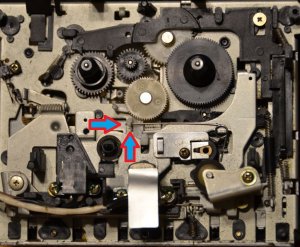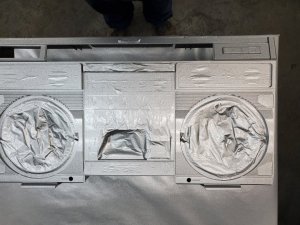Due to design, it is not uncommon for the upper flat deck to need it's head azimuth adjusted. If you look at the top amp board and the board below it, there are two holes in the circuit boards. They are there so when you are playing a cassette in the upper deck that the head azimuth screw lines up to be adjusted from the top without having to remove it from the chassis. Also, there is a tiny circuit board with a selector switch on the bottom back of the player that is operated by the deck when direction is changed. Its job is to select the correct tracks on the head from one direction to the other. It is often dirty and can disrupt the sound and quality. It is possible to spray deoxit in that selector and work it back and forth to clear that issue up. My guess is (between those two things) that deck should play okay afterwards. Eject can mess up if the zip-tie is missing from the upper part of the cassette caddy. Some folks think this is something that someone added and remove it or it comes up missing because it got brittle and broke off. That can effect eject by not keeping the cassette in the correct position. All of these decks for the most part require a quick HARD press of the eject button to encourage the tape to pop out.
Tape 1: Your situation sounds normal on FF and Rewind if there is no tape in the drive. This deck will auto stop without a cassette on Rewind but not in FF without a tape. It'll keep going because its the take up reel that detects and drives the auto stop feature. However, if while in FF, if you manually stop the take up reel, or a tape is in the drive, it should trip. If not, check the smaller drive belt. It should not be slipping. It should be a SBS 8.9 belt rotating the smaller pulleys. A SBS 9.0 can be used but 8.9 is the correct size. It should not stop nor should any of the smaller pulleys when the tape comes to a stop. The pulley that engages auto stop is the top smaller pulley (2nd picture). Do you have the belt routed correctly? Gray circle represents flywheel pulley and black represents belt path. The flywheel pulley should have a tapered spring underneath it as well.
I think I have a pictures I uploaded here somewhere. There should also be a history post on here about these decks somewhere.
[sharedmedia=core:attachments:8459]
Head adjustment hole for top deck. Small #1 Phillips screw driver for adjustment during playback
[sharedmedia=core:attachments:42978]
The above pulley runs the auto stop feature
[sharedmedia=core:attachments:39333]
The above picture show components responsible for playback. The cog gear and the plastic arm. Their screws should not be working loose.
[sharedmedia=core:attachments:38754]
Last picture above is the position of the lower slide rail. Proper alignment when the tape player is in stop position (red circles). The green circle is for the stop solenoid. The plunger groove should be placed on this lever and move freely.