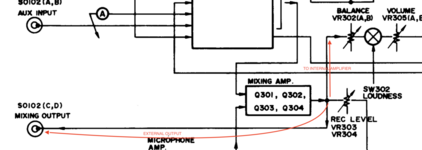This is an extremely complicated device, unlike most typical boomboxes. One look at the service manual and schematics will reveal as much. In order for you to have any chance of success at figuring this out, it is important to narrow down the possible areas of concern and there is actually method to the madness for my questions... as I'm trying to help you narrow this down. I still haven't gotten a clear answer, and so I won't press further and ask a third time, you can decide if you want to investigate further. And if you do, you can just use the following as a guide.
I asked about line-out, whether you are getting sound. On your boombox, this would be the AUX-out ports. Using RCA jacks to those ports, you can run them to another device (amplifier, boombox with line-in, etc) and check to see if the VZ2000 can output a clean signal, say FM for example, and hear it on the remote device. If the oscillation is still present, then because the aux-out ports are located before the tone controls and amplifier outputs in the signal chain, one can reasonably conclude that the issue is before the amplifier and tone controls. If, however, the sound is clean without oscillation at this stage, then the issue is likely isolated to the tone control and after stages including the amplifier.
Your boombox has a 2 dual-amp modules setup for a total of 4 output channels. Internally, the speakers are run in a bi-amp configuration with the Tweeters and the Woofers fed by separate amplifiers. Externally, only the woofer amplifier is fed to the external speakers. See where I'm going with this? There is value to identifying whether the oscillation is present on one side (L/R) and if internal, whether present on either or both tweeters/woofers. If only present on the woofers, then you can conclude the issue is in the woofer amplifier circuit. If only present on the tweeters, then the issue is in the tweeter amplifier circuit. If the issue is present on both, then the issue is either before the amplifiers or a global concern common to both sides, such as power supply, capacitors etc. If the issue is present on only one side, then this issue is isolated to that channel only.
Your internal source signals all run separate paths to the internal signal mixing device. If you are experiencing the issue only on one source, then clearly that source circuitry is the likely area of concern. However, if the issue is present regardless of internal source (LP, Cassette, Tuner, AUX-IN), then the issue is post-mixer stage or a global concern.
Typically speaking, these oscillation noise issues generally are associated with poor connections (including connectors, switches, solder joints, and failing components such as capacitors and component junctions). Accordingly, it is recommended to do a complete system cleaning as this often resolves issues such as these. Note the word, complete and not quick cleaning. Furthermore, if the issue is a failing capacitor, then obviously replacing the bad capacitor is the solution. However, once again, if you don't have the ability to identify the bad capacitor, then a solution, albeit very time consuming solution would be the do an overall recapping of the boombox. This involves replacing all of the electrolytic capacitors. This procedure is often mention in most audio electronics being sold on that auction site when the item is sold as "restored". Replacing all of the electrolytic capacitors often resolves mystery issues and difficult to hunt down gremlins. Because you described the oscillation as loud without the tone controls having any effect of dampening the noise, I'll just take a guess (without benefit of having my questions answered or doing any personal investigation) that the issue is likely in the amplifier stage after the tone controls. This could be exactly the issue that Caution mentioned and you'd be wise to give that further consideration. Good luck.