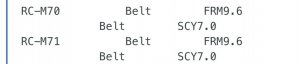The M70 / M71 doesn't need to be turned on to play cassettes. The cassette mech has it's own power switch so to speak. Your problem seems to be that your belts failed while the cassette deck was switched on. Superduper tried to explain that to you above and in your other thread. The flywheel needs to complete it's turn to disengage the leaf switch. Open up the box, turn the flywheel by hand and the motor will stop.
In fact, I don't think that there is much wrong with your box. Exchange the belts – also the belt from the counter as it controls the auto stop – and I am sure it will eliminate most of the problems.
Also I recommend contact cleaner / washer. The one that evaporates completely. Flood all potis, sliders and switches, then move them several times. Let it dry off. Use only a little Deoxit afterwards for conservation. Maybe that's all your box needs.
One other thing: The feelers inside the sliders can break off. When spraying the sliders, try not to spray underneath the sliderpods at full blast but only on the carbon track. For example pull the slider to the lowest setting and flood the upper area, then push the slider to the highest setting and spray the lower area. Then move the slider several times up and down. I hope my explanation isn't to confusing ...