Hello,
As my associate collector took D8444 off my hands, he brought me 2 of those mono boxes. They look very nice outside, but both need a good DeoXit cleaning, inner cleaning from goo and debris, new belts etc.
I took them apart the very same day, everything looked quite nice this far,, some deoxit here and there, new belt and lubrification, but when i assembled it all together just like i disassembled it but in reverse order, it didn´t do anything at all.

 Total zero.
Total zero.  Cassette spindle spinned very slowly, no radio at all, no nothing, i guess something´s wrong with them but i don´t know what is wrong. I guess it´s a case of those shielding things, those carton things that are fixed with screws. I also took apart the second one, before it worked well, but deoxit was needed, did some deoxit tricks, cleaned it, also assembled and again, no action whatsoever. I quite lost my mind about it and it has been my biggest disappointment so far. :'-( How come it just doesn´t turn on.
Cassette spindle spinned very slowly, no radio at all, no nothing, i guess something´s wrong with them but i don´t know what is wrong. I guess it´s a case of those shielding things, those carton things that are fixed with screws. I also took apart the second one, before it worked well, but deoxit was needed, did some deoxit tricks, cleaned it, also assembled and again, no action whatsoever. I quite lost my mind about it and it has been my biggest disappointment so far. :'-( How come it just doesn´t turn on.
As it´s holidays, i won´t take it apart again yet, but i promise i´ll get back to them at some point. All plugs are put back just the way it were, but no action at all. Please, help me !



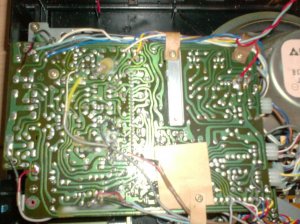




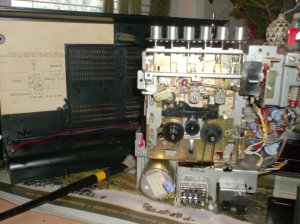

As my associate collector took D8444 off my hands, he brought me 2 of those mono boxes. They look very nice outside, but both need a good DeoXit cleaning, inner cleaning from goo and debris, new belts etc.

I took them apart the very same day, everything looked quite nice this far,, some deoxit here and there, new belt and lubrification, but when i assembled it all together just like i disassembled it but in reverse order, it didn´t do anything at all.


 Total zero.
Total zero.  Cassette spindle spinned very slowly, no radio at all, no nothing, i guess something´s wrong with them but i don´t know what is wrong. I guess it´s a case of those shielding things, those carton things that are fixed with screws. I also took apart the second one, before it worked well, but deoxit was needed, did some deoxit tricks, cleaned it, also assembled and again, no action whatsoever. I quite lost my mind about it and it has been my biggest disappointment so far. :'-( How come it just doesn´t turn on.
Cassette spindle spinned very slowly, no radio at all, no nothing, i guess something´s wrong with them but i don´t know what is wrong. I guess it´s a case of those shielding things, those carton things that are fixed with screws. I also took apart the second one, before it worked well, but deoxit was needed, did some deoxit tricks, cleaned it, also assembled and again, no action whatsoever. I quite lost my mind about it and it has been my biggest disappointment so far. :'-( How come it just doesn´t turn on.As it´s holidays, i won´t take it apart again yet, but i promise i´ll get back to them at some point. All plugs are put back just the way it were, but no action at all. Please, help me !



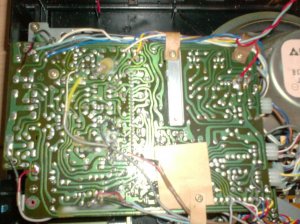




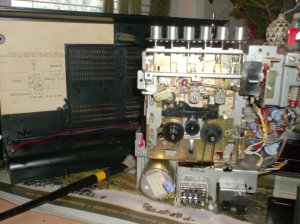




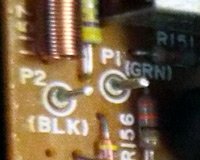
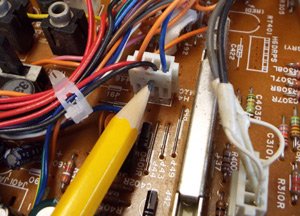


 I´ll keep those suggestions all in mind in further restorations, big thanks !
I´ll keep those suggestions all in mind in further restorations, big thanks !  But what about those grounds, what happens when they´re not connected to somewhere, there are some wires with screws in the ends and they also connect to somewhere. And someone tell me the purpose of those paper sheet things ? Is it some kind of RF shielding and does it matter if it´s there or not ?
But what about those grounds, what happens when they´re not connected to somewhere, there are some wires with screws in the ends and they also connect to somewhere. And someone tell me the purpose of those paper sheet things ? Is it some kind of RF shielding and does it matter if it´s there or not ?