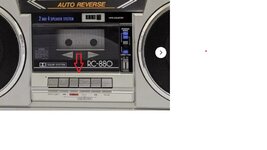The good news is that after a month of working on my first project, (I got the belts changed, stripped everything but the tuner string and tweeters out, gave it a very thorough cleaning, got it back together after a few trials and tribulations, had to hunt down some oddball screws and washers to replace missing and incorrect ones) it works! Yay! A bit anticlimactic though because while the radio sounds great, the tape sounds awful. It’s very muffled and quiet compared to the radio. I cleaned and cleaned and cleaned the tape mechanism and head with isopropyl alcohol until the qtips came back clean. I’ve tried three different tapes with the same result. Can anyone point me in the right direction?
JVC RC-880C Radio sounds great, tape sounds awful
- Thread starter amoorey
- Start date
You are using an out of date browser. It may not display this or other websites correctly.
You should upgrade or use an alternative browser.
You should upgrade or use an alternative browser.
- Status
- Not open for further replies.
Here are a couple pictures of the head. Rollers are also very clean after qtip scrubbing. I have rubber restore but haven’t used it yet. The alcohol seemed to do quite a good job on its own with some elbow grease.
I’ve read about azimuth and will check into that tomorrow.
I’ve read about azimuth and will check into that tomorrow.
Attachments
dubout
Member (SA)
This is an auto reverse tapedeck. The problem with those is that the head can't be adjusted perfectly for both directions because it turns, depending on what direction the cassette runs. I have had taht experience myself. That's also the reason why 'true' HiFi decks never had auto reverse, that's at least what I heard.
Also what Superduper said!
Also what Superduper said!
Ok thanks. I read so many articles that implied demagnetizing decks wasn’t needed so skipped over that. I’ll have to find a tool for it. I realize it’s entry level but the sound is waaay off. At least half as quiet as radio mode. How close should the quality be to fm? In the bright side, even in my below ground basement without the antenna installed, the fm reception was amazing. And in full stereo.The head may need degaussing, which can definitely brighten up the sound if that was an issue you you degauss it correctly. However be advised, this is a fairly entry level boombox, not a Nak so adjust your expectations accordingly.
I see. That makes sense. Here’s what the service manual says for adjusting the head. Of course, I do not have TMT702 test tape.This is an auto reverse tapedeck. The problem with those is that the head can't be adjusted perfectly for both directions because it turns, depending on what direction the cassette runs. I have had taht experience myself. That's also the reason why 'true' HiFi decks never had auto reverse, that's at least what I heard.
Also what Superduper said!

What would you say are 3-4 boxes of same era and size that would be beyond entry level? Thanks!The head may need degaussing, which can definitely brighten up the sound if that was an issue you you degauss it correctly. However be advised, this is a fairly entry level boombox, not a Nak so adjust your expectations accordingly.
Well for one, you may want to consider something with larger speakers. Although from the front, it appears to have “normal” (6.5”) sized woofers for a boombox of that size. However from the rear, it’s obvious that the grills were just a facade to deceive the consumer into thinking 6.5” woofers are used as the actual speakers although good quality are much smaller. Then there’s the lack of real cone tweeters. What JVC installed in this model are piezos not unlike those flat discs found in singing greeting cards. Although they are better than nothing and does provide some sizzle to the sound, once again they won’t have the same more accurate and more dynamic (lower end) for a tweeter.
Good points. Thanks.Well for one, you may want to consider something with larger speakers. Although from the front, it appears to have “normal” (6.5”) sized woofers for a boombox of that size. However from the rear, it’s obvious that the grills were just a facade to deceive the consumer into thinking 6.5” woofers are used as the actual speakers although good quality are much smaller. Then there’s the lack of real cone tweeters. What JVC installed in this model are piezos not unlike those flat discs found in singing greeting cards. Although they are better than nothing and does provide some sizzle to the sound, once again they won’t have the same more accurate and more dynamic (lower end) for a tweeter.
Is there a trick/is it possible to remove the tape deck door from the front in order to access the azimuth screws while a cassette is playing? I’m really hoping I don’t have to remove the mechanism from the back again simply to remove the door. Thanks.The head may need degaussing, which can definitely brighten up the sound if that was an issue you you degauss it correctly. However be advised, this is a fairly entry level boombox, not a Nak so adjust your expectations accordingly.
BoomboxLover48
Boomus Fidelis
In most cases when the head is engaged, you should be able to access the alignment screws without removing the door. There will be a gap where one can use the thin screwdriver and do the alignment.Is there a trick/is it possible to remove the tape deck door from the front in order to access the azimuth screws while a cassette is playing? I’m really hoping I don’t have to remove the mechanism from the back again simply to remove the door. Thanks.
Attachments
Yay, I got the front panel of the door off which helps but still quite the angle to get at the set screws. Is this the way? I don’t think the door itself easily removes from the front. It was tricky enough removing and getting it back in when I had the whole thing apart.Is there a trick/is it possible to remove the tape deck door from the front in order to access the azimuth screws while a cassette is playing? I’m really hoping I don’t have to remove the mechanism from the back again simply to remove the door. Thanks.

Ahhh, I just came to post that all was revealed when I hit play and the screws magically lined with the hole. Thank you for your patience.In most cases when the head is engaged, you should be able to access the alignment screws without removing the door. There will be a gap where one can use the thin screwdriver and do the alignment.
Adjusting the azimuth made a huge difference to the sound! Thank you for all the help.
Unfortunately, as I was adjusting the azimuth and almost done, I hit the tape direction lever while I had the screw driver adjusting the azimuth. It was late, I didn’t really think it through and everything stopped and made a buzzing sound. I had to fiddle with the pulleys to get the head and rollers to drop in order to remove the tape. Now when I press play things turn but no music, only an awful clicking type of sound. I have the back off the box and everything appears to be moving as it should but the sound persists and I can’t see what wrong. When I move the pulleys from the back by hand they move freely but the clicking sound and feel remain. Belts are all on and moving. Must be a gear but as close as I look I don’t see anything wrong. Any ideas what happened and how I can fix?
I took the mechanism out and fiddled and got the clicking sound to go away but when I put it back together things seemed ok until I put a tape in and only one capstan would turn and then it would auto stop. I removed the tape and tried changing direction with switch but just awful clicking and no change in direction. Now when I press play without a tape the clicking is back. It looks like a gear in the very middle is rolling up against something and making the noise. But nothing is broken. But something needs to be reset or something somewhere.
Maybe related maybe not. I had the main belt around both pulleys in a circle but just changed it to be what’s shown in the service manual. Sometimes tapes were auto stopping like there wasn’t enough drive from the belt. At first I thought it was just a tight tape but it was doing it across multiple tapes. It seems to be a good fit the way shown in the sbc manual. Heading for bed now. Will resume operations tomorrow. Trying to have done in time for Christmas to give to my teenage son. Thanks for any and all suggestions and tips or ideas.

Unfortunately, as I was adjusting the azimuth and almost done, I hit the tape direction lever while I had the screw driver adjusting the azimuth. It was late, I didn’t really think it through and everything stopped and made a buzzing sound. I had to fiddle with the pulleys to get the head and rollers to drop in order to remove the tape. Now when I press play things turn but no music, only an awful clicking type of sound. I have the back off the box and everything appears to be moving as it should but the sound persists and I can’t see what wrong. When I move the pulleys from the back by hand they move freely but the clicking sound and feel remain. Belts are all on and moving. Must be a gear but as close as I look I don’t see anything wrong. Any ideas what happened and how I can fix?
I took the mechanism out and fiddled and got the clicking sound to go away but when I put it back together things seemed ok until I put a tape in and only one capstan would turn and then it would auto stop. I removed the tape and tried changing direction with switch but just awful clicking and no change in direction. Now when I press play without a tape the clicking is back. It looks like a gear in the very middle is rolling up against something and making the noise. But nothing is broken. But something needs to be reset or something somewhere.
Maybe related maybe not. I had the main belt around both pulleys in a circle but just changed it to be what’s shown in the service manual. Sometimes tapes were auto stopping like there wasn’t enough drive from the belt. At first I thought it was just a tight tape but it was doing it across multiple tapes. It seems to be a good fit the way shown in the sbc manual. Heading for bed now. Will resume operations tomorrow. Trying to have done in time for Christmas to give to my teenage son. Thanks for any and all suggestions and tips or ideas.

Is the head even still aligned properly? Most Sony auto reverse heads sit on a swiveling pin driven by a gear underneath the head. By hitting auto reverse, you may have jammed up that mechanism or knocked it out of alignment, bent a linkage or lever, or worse, broke something. Try operating the deck without a tape and see if the heads still looks to be in the correct orientation, and see if the heads still spins 180* when you hit reverse. As for the belt, if you looped the belt around both flywheels, the 2 capstan needles would spin in the same direction. This would cause the reverse direction to eat tapes because the tape would spool up backwards instead being pulled forward. The 2 capstans therefore needs to spin in opposite directions to work properly (since the 2nd capstan is for reverse) and you’ll only get that by having the belt loop around the main flywheel and side contact with the 2nd flywheel.
Thank you. The head does still seem to be aligned. Reminder this is a JVC. It does not swivel when the change direction lever is engaged, it just makes clicking noises when the lever is engaged.Is the head even still aligned properly? Most Sony auto reverse heads sit on a swiveling pin driven by a gear underneath the head. By hitting auto reverse, you may have jammed up that mechanism or knocked it out of alignment, bent a linkage or lever, or worse, broke something. Try operating the deck without a tape and see if the heads still looks to be in the correct orientation, and see if the heads still spins 180* when you hit reverse. As for the belt, if you looped the belt around both flywheels, the 2 capstan needles would spin in the same direction. This would cause the reverse direction to eat tapes because the tape would spool up backwards instead being pulled forward. The 2 capstans therefore needs to spin in opposite directions to work properly (since the 2nd capstan is for reverse) and you’ll only get that by having the belt loop around the main flywheel and side contact with the 2nd flywheel.
BoomboxLover48
Boomus Fidelis
If it is not rotating a perfect 180 degrees back and forth, then the turning mechanism is stuck/frozen with dried-up lubrication.
Try to learn that turning mechanism and lubricate the stuck area moving around a steel pin.
This is a common problem of auto reverse decks with the head stuck in one direction. I have fixed so many in my collection.
No wonder they don't make high end cassette decks with auto reverse feature with a swivel head mechanism.
With double pinch roller and capstan types, the pinch roller up and down movement also get stuck at the pin.
A drop of light machine oil should help to free it. Use a syringe and needle to apply oil.
Try to learn that turning mechanism and lubricate the stuck area moving around a steel pin.
This is a common problem of auto reverse decks with the head stuck in one direction. I have fixed so many in my collection.
No wonder they don't make high end cassette decks with auto reverse feature with a swivel head mechanism.
With double pinch roller and capstan types, the pinch roller up and down movement also get stuck at the pin.
A drop of light machine oil should help to free it. Use a syringe and needle to apply oil.
Last edited:
Fantastic, thank you! I’ll try that tonight. A friend also suggested the following which sounds like a possibility due to the clicking sound like a gear is not fully engaged.If it is not rotating a perfect 180 degrees back and forth, then the turning mechanism is stuck/frozen with dried-up lubrication.
Try to learn that turning mechanism and lubricate the stuck area moving around a steel pin.
This is a common problem of auto reverse decks with the head stuck in one direction. I have fixed so many in my collection.
No wonder they don't make high end cassette decks with auto reverse feature with a swivel head mechanism.
With double pinch roller and capstan types, the pinch roller up and down movement also get stuck at the pin.
A drop of light machine oil should help to free it. Use a syringe and needle to apply oil.
“its the rotation gear, jumped a tooth I bet. grab the head with your fingers and push and pull it about a but to see if you can get it back in the right position”
Well, this is incredibly frustrating. I’ve lubed everything I can see below the head, around and between the plates that carry the puinch rollers up and down…took the mechanism apart a few times to do so….but I can’t get the direction to change. Here are a couple of photos and videos showing what is happening when I operate the change direction lever, with and without a tape.Is the head even still aligned properly? Most Sony auto reverse heads sit on a swiveling pin driven by a gear underneath the head. By hitting auto reverse, you may have jammed up that mechanism or knocked it out of alignment, bent a linkage or lever, or worse, broke something. Try operating the deck without a tape and see if the heads still looks to be in the correct orientation, and see if the heads still spins 180* when you hit reverse. As for the belt, if you looped the belt around both flywheels, the 2 capstan needles would spin in the same direction. This would cause the reverse direction to eat tapes because the tape would spool up backwards instead being pulled forward. The 2 capstans therefore needs to spin in opposite directions to work properly (since the 2nd capstan is for reverse) and you’ll only get that by having the belt loop around the main flywheel and side contact with the 2nd
Fantastic, thank you! I’ll try that tonight. A friend also suggested the following which sounds like a possibility due to the clicking sound like a gear is not fully engaged.
“its the rotation gear, jumped a tooth I bet. grab the head with your fingers and push and pull it about a but to see if you can get it
Anyone have any suggestions? Thanks,
iCloud Photos - Apple iCloud
View, organize, and share photos and videos with iCloud Photos on the web. Changes will sync across your devices with iCloud.
iCloud Photos - Apple iCloud
View, organize, and share photos and videos with iCloud Photos on the web. Changes will sync across your devices with iCloud.
iCloud Photos - Apple iCloud
View, organize, and share photos and videos with iCloud Photos on the web. Changes will sync across your devices with iCloud.
Attachments
- Status
- Not open for further replies.