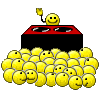I had some repair work done on my Toshiba WX-1 a while back.
One of the problems i had was that the left speakers would cut in
and out. At first i thought the light switch was somehow creating a
short because when i pushed it on or off i would sometimes get
some noise. Anyway i took it to a tech guy to fix, along with a few other
issues, and he said the problem was in the headphone socket.
Now, i have had this problem before and dont know why i didnt even think of it ?
Only problem is he said he couldnt fix it ?? He apparently tried and made it
slightly better but the problem is still there and the speakers cut out all
the time :'-(
Unfortunately im not a tech, not even close but i can cut a few wires !
but i can cut a few wires !
So my question is this, if i disconnect the headphone socket completely
will this fix my problem ?? No headphones of course but i can live with that.
Any info or ideas would help greatly thankyou.
One of the problems i had was that the left speakers would cut in
and out. At first i thought the light switch was somehow creating a
short because when i pushed it on or off i would sometimes get
some noise. Anyway i took it to a tech guy to fix, along with a few other
issues, and he said the problem was in the headphone socket.
Now, i have had this problem before and dont know why i didnt even think of it ?
Only problem is he said he couldnt fix it ?? He apparently tried and made it
slightly better but the problem is still there and the speakers cut out all
the time :'-(
Unfortunately im not a tech, not even close
 but i can cut a few wires !
but i can cut a few wires !So my question is this, if i disconnect the headphone socket completely
will this fix my problem ?? No headphones of course but i can live with that.
Any info or ideas would help greatly thankyou.



 gotta be very careful. i take pics so i know what goes where and how.
gotta be very careful. i take pics so i know what goes where and how. Headphone jacks do become tarnished over time. Do not bypass the headphone jack, unless you are able to bypass the circuit or you will lose sound completely. The headphone jack has contacts that when the headphones are inserted automatically shuts off the speakers. When you pull it out , the contacts again touch allowing sound to flow through. If you cut these, it is equivalent to having the headphones plugged in, or no sound from the speakers. :sin:
Headphone jacks do become tarnished over time. Do not bypass the headphone jack, unless you are able to bypass the circuit or you will lose sound completely. The headphone jack has contacts that when the headphones are inserted automatically shuts off the speakers. When you pull it out , the contacts again touch allowing sound to flow through. If you cut these, it is equivalent to having the headphones plugged in, or no sound from the speakers. :sin: