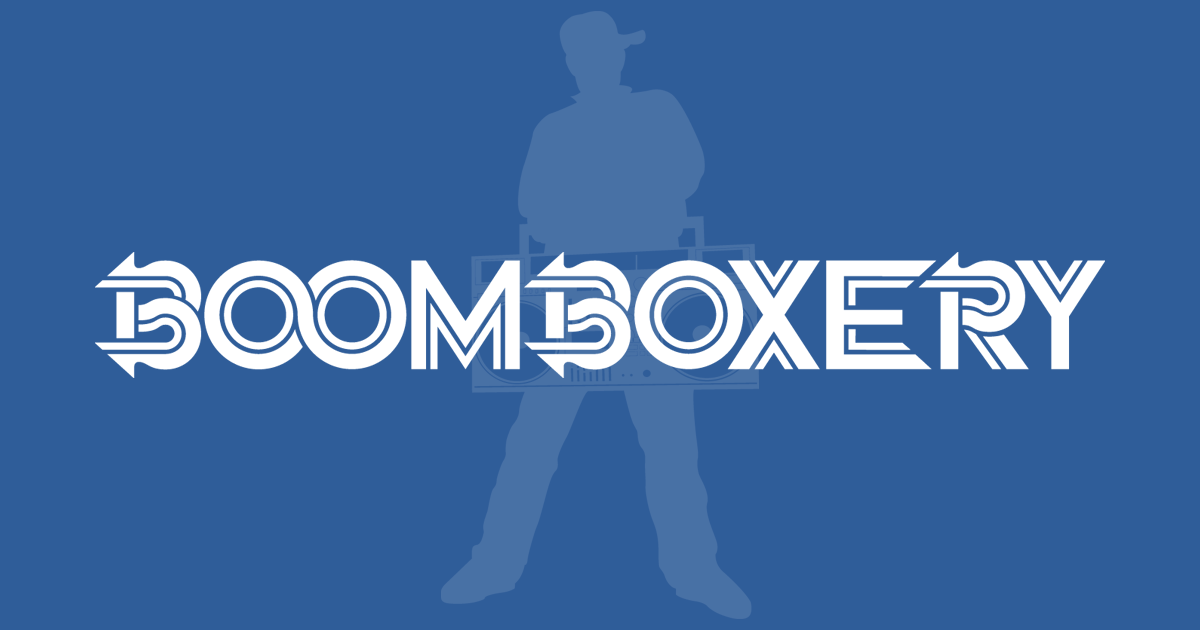Hello all, new to forum.
I have just bought this box, all is well except the tape does not work at all. Upon first inspection the pause button seems not to be working properly, the light is constantly on. I took the unit apart today and discovered that all belts had melted, leaving me with a day's work cleaning up. After about 50 buds and the remains of my missus's nail polish remover it's still dirty but a hell of a lot better.
Seems to be a lot conflicting info on the belts required for this beast, cannot seem to find a reasonably price kit in the UK either?
The pause button seems to be stuck "in" the white plastic is not in line with the other buttons, but cannot see an issue that is stopping it? So now I have no belts, unit is back together, pause is on red and play doe snot depress! any help?! Cheers
I have just bought this box, all is well except the tape does not work at all. Upon first inspection the pause button seems not to be working properly, the light is constantly on. I took the unit apart today and discovered that all belts had melted, leaving me with a day's work cleaning up. After about 50 buds and the remains of my missus's nail polish remover it's still dirty but a hell of a lot better.
Seems to be a lot conflicting info on the belts required for this beast, cannot seem to find a reasonably price kit in the UK either?
The pause button seems to be stuck "in" the white plastic is not in line with the other buttons, but cannot see an issue that is stopping it? So now I have no belts, unit is back together, pause is on red and play doe snot depress! any help?! Cheers