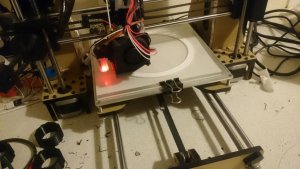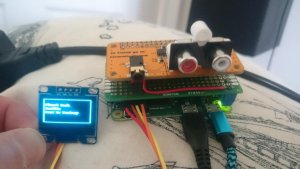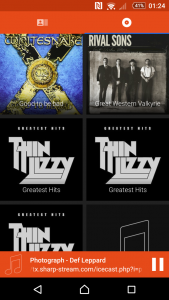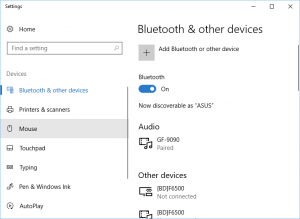I'm trying to avoid as much cutting as I can though

.
I've made some progress with fixing the remaining fault and all seems to be working well atm. The Left channel is now recording at the same level as the right. Adjusting the bias level to the left head using my cheap USB scope helped, along with a head clean.
The pots were here...

Tracks cut to make use of the radio's input to the amp. I'll use a processor controlled audio switch to switch between radio and new functions. Need to find the right chip for this yet...

Loaded some neat software from GitHub (
https://github.com/kodera2t/ESP32_OLED_webradio) onto my development board. I've hooked this up to a small OLED display (think I can get away with putting this in front of the APSS LEDs). This will hopefully eventually display the track from the Internet Radio station playing or MP3 from an SDCARD.
The Phono plugs are connected to a 24bit DAC which provides good quality audio from the web stream. The level is a little high from the radio input so I'll need to add an Attenuator to the board I insert.

This evening I've been working on the Neopixels and have a couple of them set up and working with the code above - though it needed a tweak at first as the SDK it was written with had been updated.

These will replace the bulbs for the vue meters and radio tuner. I may also add some to light up the speaker grills. My plan is to replicate the warm orange colour of the existing bulbs, but be able to change colours for a bit of fun

.
I'm thinking, at the moment, the SD Card reader for MP3's can be mounted on the mic panel somewhere on the left side. I need yet to figure out where to mount buttons to control the source selection.
I picked up where to cut into the radio audio from a post I found on this site. The good thing is that I can use the tape deck to record from Internet Radio stations if I want to. Maybe later on I'll see if I can record them to the SD Card, but that may be a bit more of a challenge.
Need to start pulling these things together onto a proper prototype board next, insert Neopixels and decide what speakers to use. The Tweeters I ordered aren't quite small enough so I think I'll go with a couple of new coaxials after all...
 .
.





 .
.