Just wondering why I have to clean my browsers cache before I log in EVERY time????? 
This sucks........... :annoyed:

This sucks........... :annoyed:













 The old cookies were set to only work in the forum directory. Now, they are global to the site and can be used anywhere (on Boomboxery) at any time, which will allow for some really cool stuff that is planned for next year.
The old cookies were set to only work in the forum directory. Now, they are global to the site and can be used anywhere (on Boomboxery) at any time, which will allow for some really cool stuff that is planned for next year.Fatdog said:... which will allow for some really cool stuff that is planned for next year.
.











 :hoveround:
:hoveround:Tried it Bobby,no workie..........Fatdog said:I apologize to you guys having difficulty with the cookies.The old cookies were set to only work in the forum directory. Now, they are global to the site and can be used anywhere (on Boomboxery) at any time, which will allow for some really cool stuff that is planned for next year.
You definitely have to make sure that you get rid of all traces of the old cookies. You might have to delete bookmarks too as Frank found out with Safari - apparently it stores cookie information in the bookmark tab separately from the rest.





 }
}
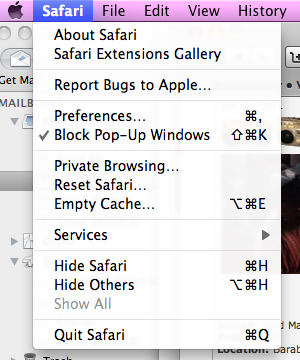
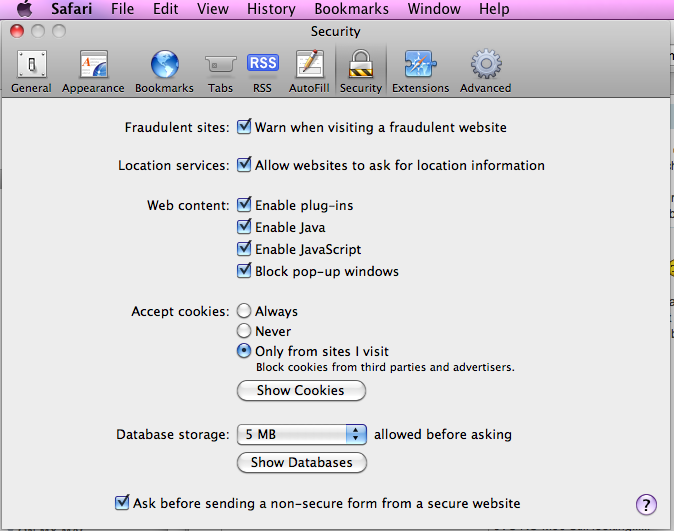
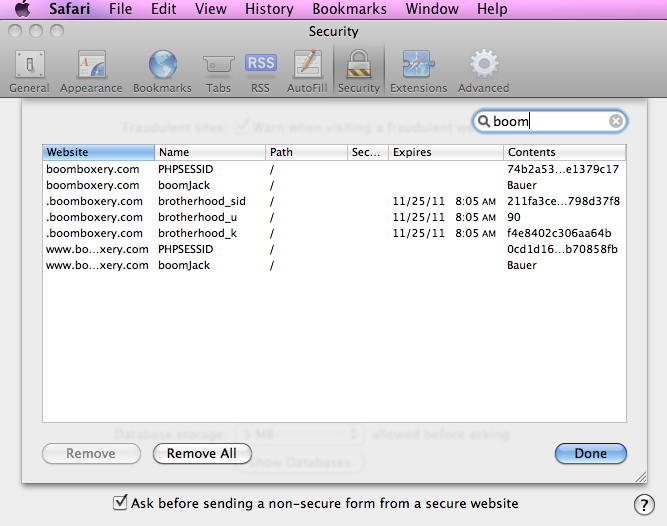
I did everything you did Spud,except I deleted all my cookies and I didn't use google to find boomboxery.71spud said:Skippy, I have Safari too, the first thing I had to do was this (empty cache)---
[ Image ]
Then I had to go to "preferences" and choose show cookies----
[ Image ]
Then to avoid deleting all my cookies I searched for "boom" and then removed just those----
[ Image ]
I then had to completely quit Safari, restart my computer and open Safari again, use a google search for "boomboxery" navigate to the site via the Google link, sign in, and only THEN create a bookmark.
(Before I figured out this I went to the site via FIrefox, but I had to delete all my cache and cookies there first, but that did not seem to be so picky)

