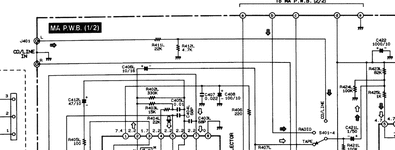Hi all,
Bought a 3d80e recently, was a little less working and tattier that advertised but wanted to persevere. It has cleaned up nicely.
Initially although the radio worked it wasn't using all of the speakers, I replaced some of the capacitors on the amplifier board and the radio now sounds really good, all channels, the Graphic equalizer makes expected changes etc.
I did want to use the line in however it is very quiet, you can hear the feed if you turn the volume up to max but it's really quiet. Tried a bluetooth adapter and a CD player
Have started replacing capacitors on the top board now but it feels like shooting in the dark, I couldn't see any that would make a difference on the circuit diagram to the route the radio feeds goes.
I have tried a bluetooth tape adapter in the tape decks, this is also very quiet although audible.
Anyone got a steer on where to look, or just keep replacing capacitors?
Cheers
Bought a 3d80e recently, was a little less working and tattier that advertised but wanted to persevere. It has cleaned up nicely.
Initially although the radio worked it wasn't using all of the speakers, I replaced some of the capacitors on the amplifier board and the radio now sounds really good, all channels, the Graphic equalizer makes expected changes etc.
I did want to use the line in however it is very quiet, you can hear the feed if you turn the volume up to max but it's really quiet. Tried a bluetooth adapter and a CD player
Have started replacing capacitors on the top board now but it feels like shooting in the dark, I couldn't see any that would make a difference on the circuit diagram to the route the radio feeds goes.
I have tried a bluetooth tape adapter in the tape decks, this is also very quiet although audible.
Anyone got a steer on where to look, or just keep replacing capacitors?
Cheers