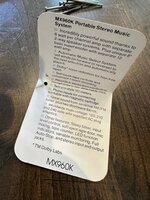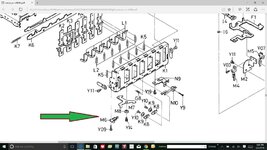Hey all,
I am a new member to the forum and a new to boomboxes. I recently picked up a Sanyo M-X960 from an estate sale. The condition of the boombox is absolutely immaculate. I have attached some pics. The good news is that the unit powers on and the radio works. Also, all sound and control knobs seem to be functional. I am by no mean an expert, but I have managed to identify a few issues as well.
The unit powers on when I plug the power cord in, but the power button itself doesn't turn the unit on or off. It feels correct, clicks in and out, but doesn't actually do anything.
The tape deck is completely unresponsive. I have put a tape in, but none of the buttons below the deck seem to do anything.
The Line In/Phono input also doesn't appear to be working. I've plugged a couple working sources but cannot seem to get any output from it.
I am somewhat mechanically inclined, but also by no means and electrical engineer. I just wanted to get some advice from the group based on the issues I'm seeing, should I attempt to repair? Or is it best to sell it as it is? I would like to keep it if I could get it working, but I also don't want to do more damage attempting to repair it and spend a ton of $$$ in the process.
Thanks
I am a new member to the forum and a new to boomboxes. I recently picked up a Sanyo M-X960 from an estate sale. The condition of the boombox is absolutely immaculate. I have attached some pics. The good news is that the unit powers on and the radio works. Also, all sound and control knobs seem to be functional. I am by no mean an expert, but I have managed to identify a few issues as well.
The unit powers on when I plug the power cord in, but the power button itself doesn't turn the unit on or off. It feels correct, clicks in and out, but doesn't actually do anything.
The tape deck is completely unresponsive. I have put a tape in, but none of the buttons below the deck seem to do anything.
The Line In/Phono input also doesn't appear to be working. I've plugged a couple working sources but cannot seem to get any output from it.
I am somewhat mechanically inclined, but also by no means and electrical engineer. I just wanted to get some advice from the group based on the issues I'm seeing, should I attempt to repair? Or is it best to sell it as it is? I would like to keep it if I could get it working, but I also don't want to do more damage attempting to repair it and spend a ton of $$$ in the process.
Thanks











 to forum. This boombox look fantastic!!! Just need little service.
to forum. This boombox look fantastic!!! Just need little service.