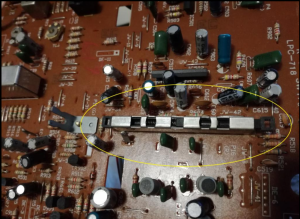Hello everyone. First of all, english is not my native language so please forgive my mistakes or weird choice of words.
I have read some wonderful threads on restoring M70s, which I found because I seemed to have some similar issues. This is my parents' boombox, which I have dissasembled a few times to fix different simple issues. I come to you experts now in hope you can put me on the right track in finding the fix for my current issue. I'll try to be as detailed as possible so forgive me in advance for what might be a long post.
How it started:
Latest repair I did was cassette player not working properly: tapes would slip, and it would randomly autostop after a few seconds. Slipping was due to bad rubbers, which I changed and that was fixed. Random stopping I suspected a faulty blank detection chip (BA335, which is IC602). I disconnected the solenoid while sourcing a replacement. Tape player worked fine meanwhile. Once I got a replacement BA335 I took out the old one and soldered the new one in, and reconnected the autostop solenoid. Everything worked fine.
Current situation:
A few weeks later, the device has very low volume even when volume sliders are at full max. Sliders don't seem to be faulty, as volume is consistent, and wiggling the sliders doesn't produce any change. Sliding them down does still lower the volume even further. This is the same for both radio and tape mode. Also both channels give exact same volume (which furthers the theory that sliders are working fine), and level indicator needles are consistent with (low) volume level. When switching the power on it gives a louder bump (it always has), but wiggling the power switch doesn't produce any changes or faulty contact either.
I read a very detailed thread of someone having the same problem, in that case it was due to a LED in the MMS, so I assumed in my case it was the MMS system as well, but disconnecting its multiconnector doesn't change anything. Same for disconnecting the tape recorder module: volume is still low on radio. I assumed it still had something to do with the IC602, since it's the only thing I replaced, and its job is exactly to mute the system while in programming mode, so I changed the chip once again (I had the precaution of buying 3). No changes, still low volume in exactly the same way.
If I turn the MMS on, the first LED lights normally. If I then push the "program" button, the volume goes even lower as long as I keep pressing it, and goes back the "normal" (low) when I release it, which makes me think the muting function is working properly (but the whole volume levels are offset down).
MMS system does behave weirdly, but since it has never been used I can't really tell if this is a new issue or not: if I push program, second led flashes quickly, but that's it. I cannot get any other (numbered) LEDs to stay on besides the first (that indicates programming mode). In other words, programming is not working. Still, disconnecting the whole MMS module doesn't change the volume issue, so I believe these to be 2 separate issues.
Can you give me any advice on what to try or test? Any suggestion would be deeply appreciated. Also let me know if I forgot to mention something vital.
I have read some wonderful threads on restoring M70s, which I found because I seemed to have some similar issues. This is my parents' boombox, which I have dissasembled a few times to fix different simple issues. I come to you experts now in hope you can put me on the right track in finding the fix for my current issue. I'll try to be as detailed as possible so forgive me in advance for what might be a long post.
How it started:
Latest repair I did was cassette player not working properly: tapes would slip, and it would randomly autostop after a few seconds. Slipping was due to bad rubbers, which I changed and that was fixed. Random stopping I suspected a faulty blank detection chip (BA335, which is IC602). I disconnected the solenoid while sourcing a replacement. Tape player worked fine meanwhile. Once I got a replacement BA335 I took out the old one and soldered the new one in, and reconnected the autostop solenoid. Everything worked fine.
Current situation:
A few weeks later, the device has very low volume even when volume sliders are at full max. Sliders don't seem to be faulty, as volume is consistent, and wiggling the sliders doesn't produce any change. Sliding them down does still lower the volume even further. This is the same for both radio and tape mode. Also both channels give exact same volume (which furthers the theory that sliders are working fine), and level indicator needles are consistent with (low) volume level. When switching the power on it gives a louder bump (it always has), but wiggling the power switch doesn't produce any changes or faulty contact either.
I read a very detailed thread of someone having the same problem, in that case it was due to a LED in the MMS, so I assumed in my case it was the MMS system as well, but disconnecting its multiconnector doesn't change anything. Same for disconnecting the tape recorder module: volume is still low on radio. I assumed it still had something to do with the IC602, since it's the only thing I replaced, and its job is exactly to mute the system while in programming mode, so I changed the chip once again (I had the precaution of buying 3). No changes, still low volume in exactly the same way.
If I turn the MMS on, the first LED lights normally. If I then push the "program" button, the volume goes even lower as long as I keep pressing it, and goes back the "normal" (low) when I release it, which makes me think the muting function is working properly (but the whole volume levels are offset down).
MMS system does behave weirdly, but since it has never been used I can't really tell if this is a new issue or not: if I push program, second led flashes quickly, but that's it. I cannot get any other (numbered) LEDs to stay on besides the first (that indicates programming mode). In other words, programming is not working. Still, disconnecting the whole MMS module doesn't change the volume issue, so I believe these to be 2 separate issues.
Can you give me any advice on what to try or test? Any suggestion would be deeply appreciated. Also let me know if I forgot to mention something vital.