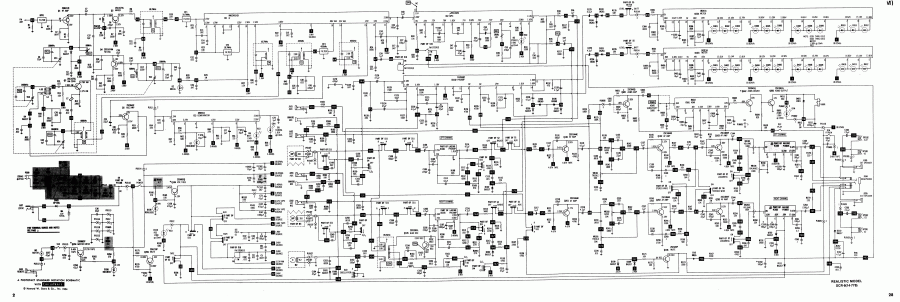Was taking the Realistic out to the park and found there was no sound on it 
Tested with batteries then with power, I can hear it very quiet in both channels but not normal volume, same on headphones.
Does anyone know this box well enough to identify what I need to look for specifically please ?
Incidentally, this box was working 100% perfectly, it has been sat in my bedroom a little while until today when I wanted to use it.
Any help appreicated.
Tested with batteries then with power, I can hear it very quiet in both channels but not normal volume, same on headphones.
Does anyone know this box well enough to identify what I need to look for specifically please ?
Incidentally, this box was working 100% perfectly, it has been sat in my bedroom a little while until today when I wanted to use it.
Any help appreicated.