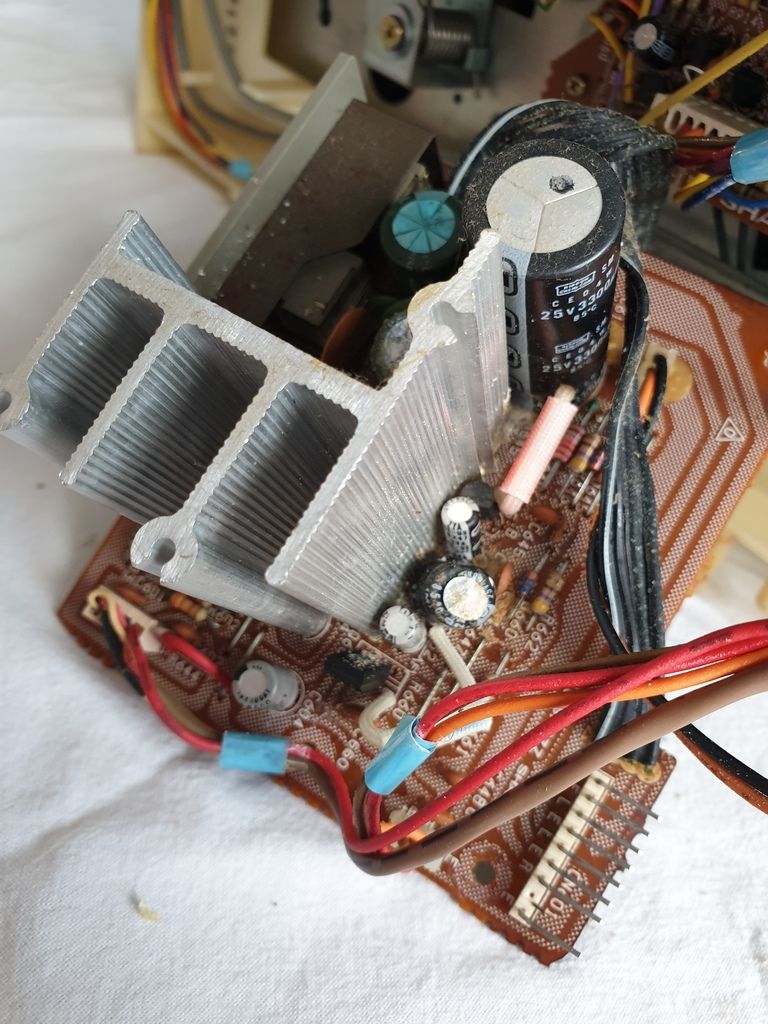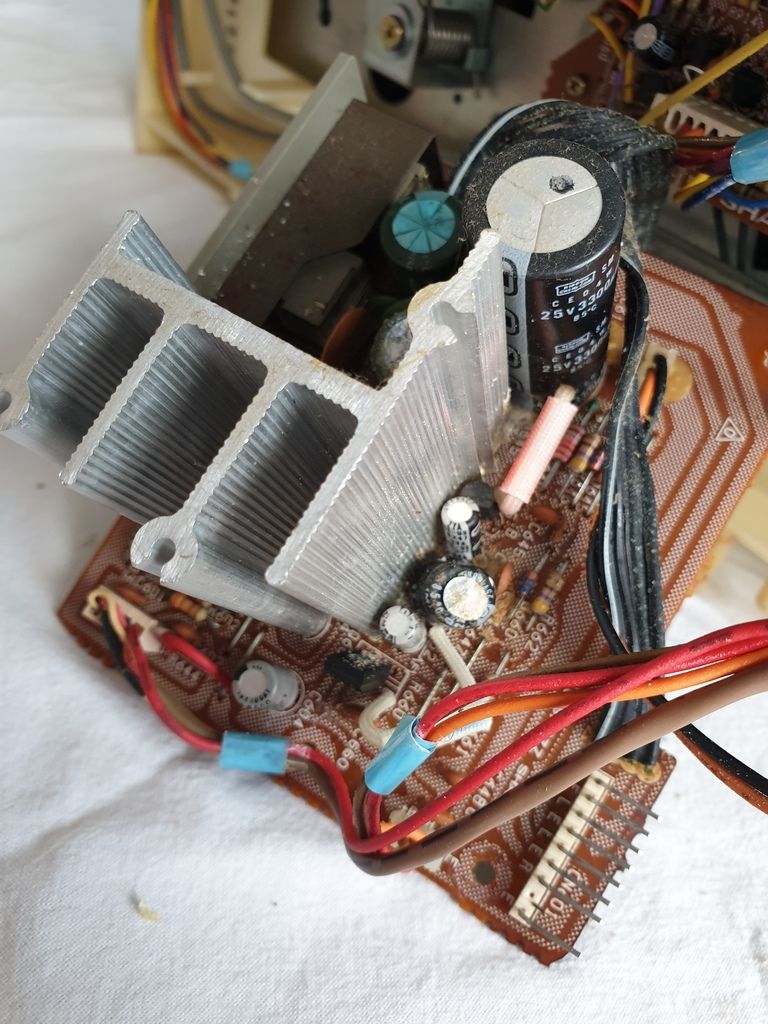While I wait for parts for a GF767, I have started on a GF575 that I picked up as 'not working' recently. Cosmetically it's in good condition, Tuner tunes in and cassette mechanisms work as they should be but there's no audio from the speakers or headphones. The speakers work as there's dirty switch clicking etc when selecting functions. I had a close look at all the boards then I noticed a bulging cap underneath on the ext.speakers board that also feeds the speakers, microphone and headphones. Nothing else appears to be bulging or blown so this looks like the prime suspect. Anybody confirm what this one is for?