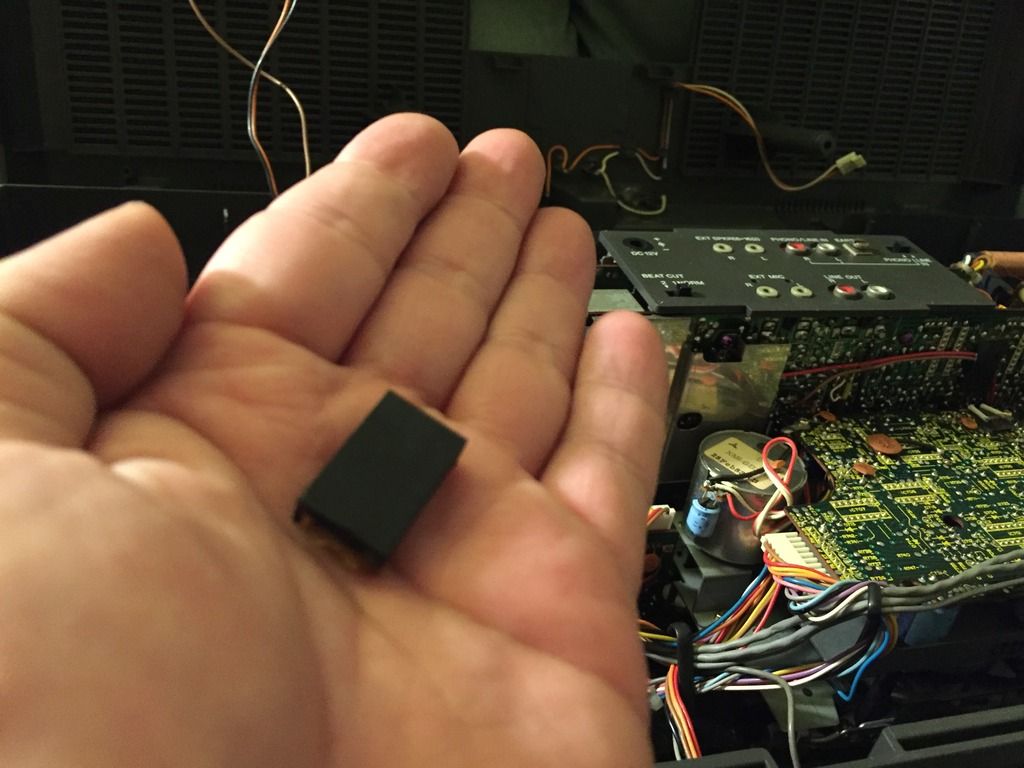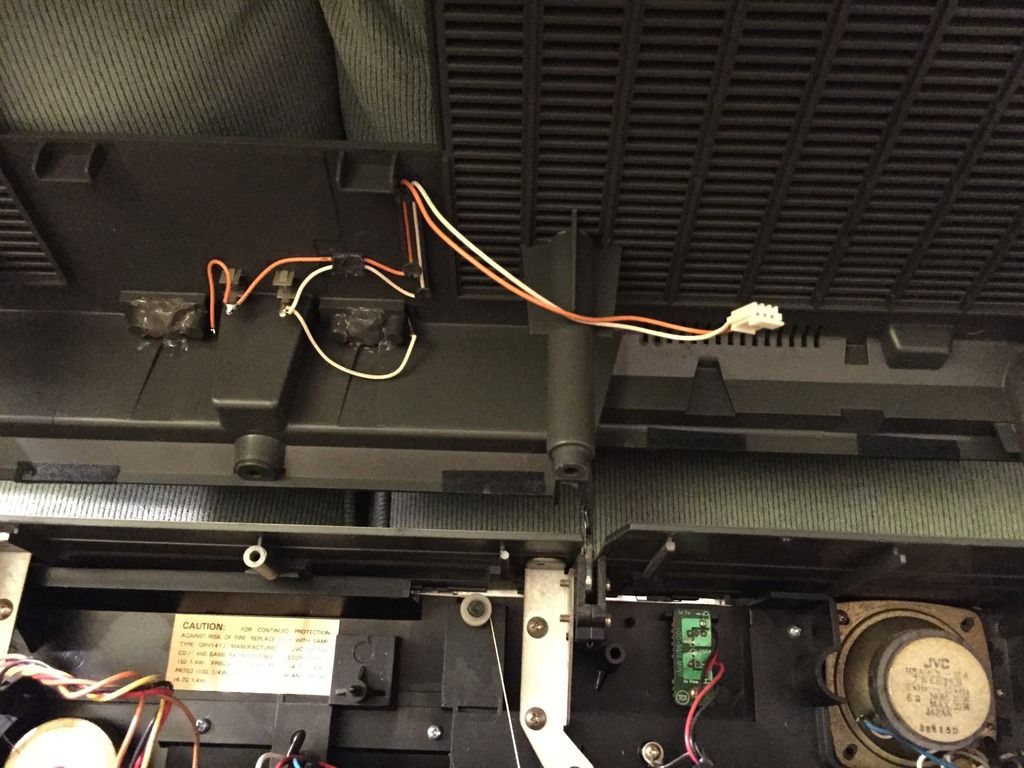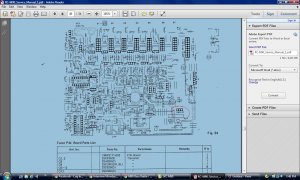Hello everybody! I just acquired a JVC M90 and noticed a problem when heavy bass hits. I've never had an M90 before so I was wondering if anyone has had similar issues. When I crank up the bass and play some old school hip hop with 808 kicks or what not, one side of the unit rattles / creaks. It only happens on the right side of the unit. It's a medium rattle, but loud enough to be annoying. The weird thing is that if I tilt the unit back at a 45 degree angle the rattling vanishes. Or If i stand the unit up on its side at a 90 degree angle, there is no rattle either. This is very irritating. I just want to unit to not rattle when its in its natural upright position or being carried by the handle. I feel like I'm being robbed of the true M90 listening experience I hear about, because when it doesn't rattle the bass sounds buttery.
I guess my main question is should I open the back casing to investigate, and is this an easy task? I know nothing about electronics so I'm a little nervous. What can be causing the rattling and is this typical? Any suggestions or input would be great.
Thanks!
I guess my main question is should I open the back casing to investigate, and is this an easy task? I know nothing about electronics so I'm a little nervous. What can be causing the rattling and is this typical? Any suggestions or input would be great.
Thanks!