To upload / attach images to posts, you will need to click on the button labeled "Use Full Editor" or "More Reply Options". After uploading, be sure to click on the "Add to Post" link for each image.
Images look best when each attachment is on its own line.
BAD
[attachment=xxxx:attach-image1.png][attachment=xxxx:attach-image2.png][attachment=xxxx:attach-image3.png]
GOOD
[attachment=xxxx:attach-image1.png]
[attachment=xxxx:attach-image2.png]
[attachment=xxxx:attach-image3.png]
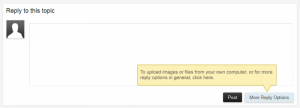
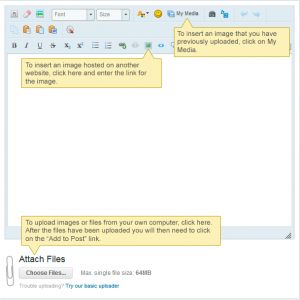
File attachments have to be one of the following types:
Images
.gif
.jpeg
.jpg
.png
.pdf
Compressed Archives
.zip
.7z
.gz
.rar
All other file types are ignored.
Images look best when each attachment is on its own line.
BAD
[attachment=xxxx:attach-image1.png][attachment=xxxx:attach-image2.png][attachment=xxxx:attach-image3.png]
GOOD
[attachment=xxxx:attach-image1.png]
[attachment=xxxx:attach-image2.png]
[attachment=xxxx:attach-image3.png]
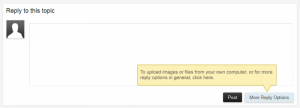
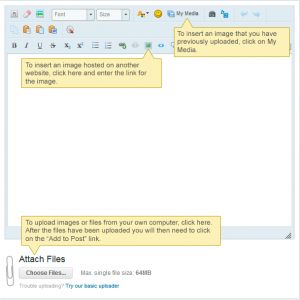
File attachments have to be one of the following types:
Images
.gif
.jpeg
.jpg
.png
Compressed Archives
.zip
.7z
.gz
.rar
All other file types are ignored.

